Graphic Design For Church: The Basics
[vc_row][vc_column][vc_column_text]Many church leaders overlook the need for good graphic design. I grew up in a small church. So, I understand the problem churches face when it comes to producing well-designed marketing materials. Unless a church is large enough to pay a professional graphic designer, the administrative assistant or a layperson that “knows Photoshop” probably does the design work. In this post, I introduce a few principles of graphic design to help you non-design designers produce more effective print and digital materials.
We will focus on three essential design principles:
- Clarity
- Alignment
- Simplicity
Clarity: The number one rule in graphic design
It’s all about communication. When designing slides for song lyrics, event posters, the weekly bulletin, newsletters, social media posts and web content follow these principles:
- Use contrasting colors, avoiding light-on-light text and background combinations such as white text on a yellow background. What may appear readable up close may be difficult to read from a distance. Use contrast to allow the words to “pop” on the page or the screen.
- Never place text—including lyrics—on top of a photograph unless it contains ample areas of solid color or a soft focus background. Your goal is to help the text stand out. Distracting designs can be a hindrance to the worship experience.
- Stay consistent with your church’s brand, e.g. use the same church logo on all materials. Be sure to keep in mind your church’s target demographic when developing logos. What does your design and color combination say to your target audience.
If you don’t have design software such as Photoshop, InDesign or Illustrator (Microsoft Publisher doesn’t count as design software), check out Canva. It provides free templates and design ideas to help you quickly create clean, effective designs.
Alignment: Left, right or center, pick one.
Keep text and design elements aligned to each other. If you are left aligning the text on a poster in one area and center aligning elsewhere, the design will lack clarity (remember how important that is?) and will distract from the message. You want all the elements of your design to work together, guiding the reader’s eye to the most important parts of the page or screen. Pay attention to these basic rules for alignment:
- Large blocks of text should always be left aligned.
- Posters and slides look best with center or left alignment.
- Right alignment is difficult to read if you have a large body of text, so use it sparingly—only with short blocks of text.
- Never mix alignments!
Using alignment properly is key to readability. If in doubt, left align.
Simplicity: The power of less.
Coupled with clarity, simplicity is a must. The temptation is to add all sorts of fun design elements—clip art, photos, and cool swashes. Don’t. This practice creates clutter, distracts the eye, and limits, what? Clarity – our number one rule in graphic design. So, keep these practices in mind:
- When designing a poster, use as few words as possible. Give people the basics and refer them to a website or contact person for additional details.
- Make important information bold and large, so it will be seen at a glance. This is called the hierarchy of design principle.
- Use no more than 2-3 fonts and ensure that the fonts you choose complement each other. Click here for a quick tutorial on font choice.
- Newsletters and bulletins should be easily readable. Don’t cram them full of text. Leave white space/negative space, for the eye to “rest.”
A simple, clean design trumps a busy design every time.
Design is all around us from the layout of your Bible to the cover of your favorite magazine. So learn from what other people are doing, and keep up-to-date on new design trends. Graphic design is fun, and the more you learn, the more fun it will become. Take these tips and start creating![/vc_column_text][/vc_column][/vc_row]